STEP 1
Register your username and password on the top right-hand side of the screen or simply log in via Facebook.
STEP 2
Browse our website via the many categories and when you see an item you wish to purchase, click on "Add to Cart"
Or, you may direct click on "Buy Now" to jump to Step 4.
STEP 3
You can view your Shopping Cart at any time by clicking on the button on the top right toolbar.
Here you can add or subtract items you want from your Shopping Cart before you Checkout.
STEP 4
After you click "Checkout" you will get to review your order items in a list and the payment options will be highlighted below.
Option 1:
Bank Transfer
Option 2:
Touch n Go and Duitnow QR
Option 3:
Online Banking
You can write down any remark here when you at the process if Checkout.
STEP 5
After we receive notification of your payment, your order will be processed and we will prepare your items to be delivered to your doorstep.
NOTE
If you encounter problems during payment online, you can log in again to www.mbfellows.com using your account and check on your "Order History".
Here you have the option to try payment again or choose another payment option.
Contact us via the right corner button link for further assistance.